Hi everyone!! Before I get started let me remind you that we are having a HUGE Summer Kick Off Blog Hop starting today.. See sidebar to join in on the fun... Just click on the name to go to their blog....
Now on with business!! :o) It's my turn to do the tutorial over at Frosted Designs and I wanted to share this fancy fold card with you, sometimes called the Handkerchief Fold Card. But I don't want you to be discouraged when you go through the steps with me, because it really isn't that hard... The hardest thing is choosing your paper!!! And I've added lots and lots of pictures, to help you out!!
Now on with business!! :o) It's my turn to do the tutorial over at Frosted Designs and I wanted to share this fancy fold card with you, sometimes called the Handkerchief Fold Card. But I don't want you to be discouraged when you go through the steps with me, because it really isn't that hard... The hardest thing is choosing your paper!!! And I've added lots and lots of pictures, to help you out!!
You are going to need the following:
1 - 12" x 12" cardstock (I used white)
3 - different coordinating colors of paper (I used 2 pieces of StampinUp Rich Razzleberry DSP and 1 piece of SU Pale Plum CS)
Something to Score your paper ( I used the Score-Pal)
Border and Corner Punches (I used MS Eyelet Lace Punch)
Ribbon ( I used SU Rich Razzleberry Ribbon)
And embellishments!
Okay, first we score our 12" x 12" piece of paper at 3" and 9"..
Now rotate your paper and score it again at 3" and 9", and using your bone folder, crease your folds... It should look like this...
Now turn it over to the back side and find the center of the page and put a dot there..
Now take all four (4) corners and bring them toward the center dot.. crease!!
It should look like this..
Now we need to get our shape... Unfold your page.. turn it over (to the front) and take the center of the top and bring to the middle .. Take the middle of one of the sides and bring it to the middle.. see what it's doing?? Do the bottom and the other side the same way.... Now crease all of the edges really good!!! Should look like this...
Now you need to punch the corners and edges... It should look like this...
Now we are going to fold up all four corners.... and crease those really good, too...
Now you are ready to decorate!!!
Here are the measurements:
Largest triangles are 2) 5 1/2" squares cut into fourths..
You can see where I attached these to the front and also the back....
Center square and back square are cut at 5 3/4" square..
Next you will need 2) 3 1/4" squares cut into fourths... you should have 8 pieces.. I used plain cardstock and then inked the edges, but feel free to use decorative paper on yours...
Now you need 1) 3 3/4" square cut into fourths for the underneath side of your corner.. Now just a word of caution here... If you are using striped paper like I did, you will need to cut 2 squares because the stripes will not be going the same way on all 4 of your pieces... Cut 2 squares and take 2 from one and 2 from the other... I hope that makes since....
You need to attach these under each corner... You just need four (4)..
You will need 1) 2 3/4" square for each corner top... I used a decorative corner punch on mine to add just a little something...
and the white layer in the middle is cut 5 3/4 " square and then I used the MS corner and border punch on this as well...
and the white layer in the middle is cut 5 3/4 " square and then I used the MS corner and border punch on this as well...
Now you are ready to make the band to keep this baby together...
You will need a 12" x 2" piece of cardstock and some ribbon and anything else you want to decorate it with...
I punched both sides of the 12" strip and then attached the ribbon. Attach in the middle of your card and tie to the side... Now you can add decorations if you like. I used a die cut, covered it with dp and added a sticker....
And now are you ready for my finished card?!!!!
There you have it!!
I hope you enjoyed my tutorial and will give it a try.. And as I said before, it really isn't that hard once you find the right papers!!!
Thanks for joining me!!
Have a wonderful day!!!
Hugs!!





















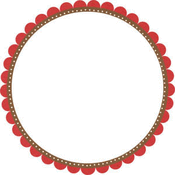
















2 comments:
Fern this is a masterpiece, thank you for the wonderful tutorial!
Me, again! This just takes my breath away. It is drop dead gorgeous! I can't wait to find time to make one of these! LOVE the tutorial!
Post a Comment